Glovebox USB Mount for second USB port
#1
Just thought I would share what I did mounting a USB port in my glovebox using the second USB port.
First I bought one of these Panel Mount USBone of theseUSB to Mini Cableand one of theseFemale USB coupler
I located the second USB port behind the glovebox and plugged in my USB to Mini cable.

Then I used a 3/4" spade bit to drill a hole in the glovebox, having to use a file to just shave a tiny bit off so the panel mount USB would actually fit through...I used the right side of the glovebox because there is not much room on the left side in the back for closing it.
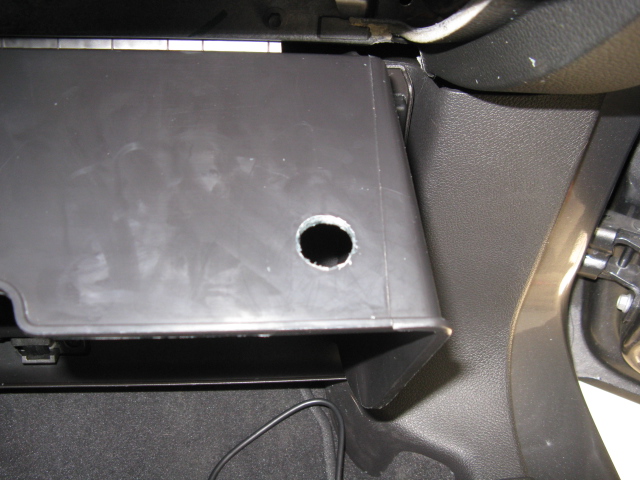
Then I put the Panel Mount USB in and hooked it all up.

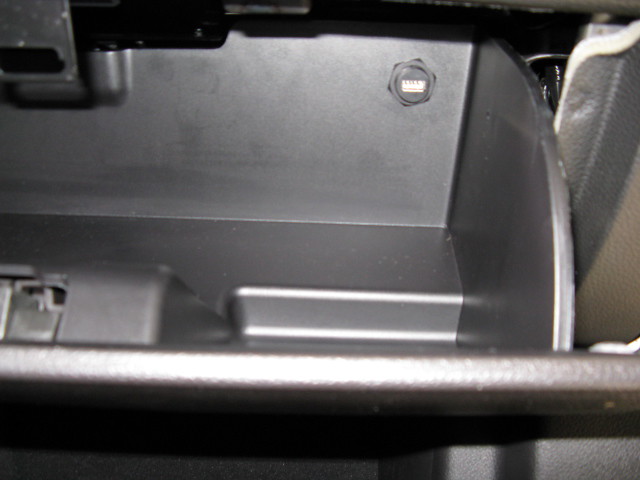

Pretty simple install and looks good as well IMO.
First I bought one of these Panel Mount USBone of theseUSB to Mini Cableand one of theseFemale USB coupler
I located the second USB port behind the glovebox and plugged in my USB to Mini cable.

Then I used a 3/4" spade bit to drill a hole in the glovebox, having to use a file to just shave a tiny bit off so the panel mount USB would actually fit through...I used the right side of the glovebox because there is not much room on the left side in the back for closing it.
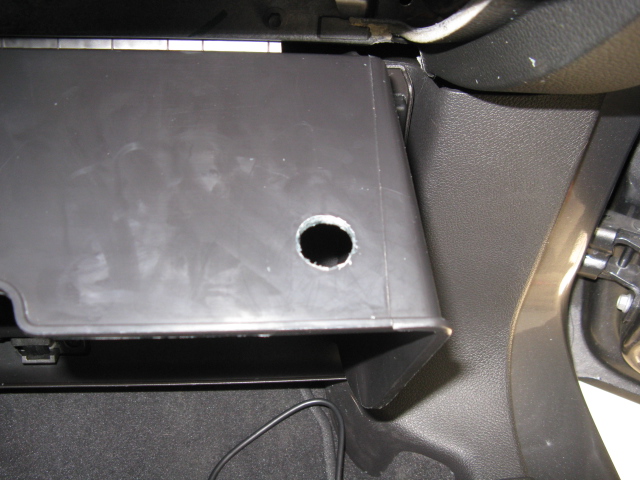
Then I put the Panel Mount USB in and hooked it all up.

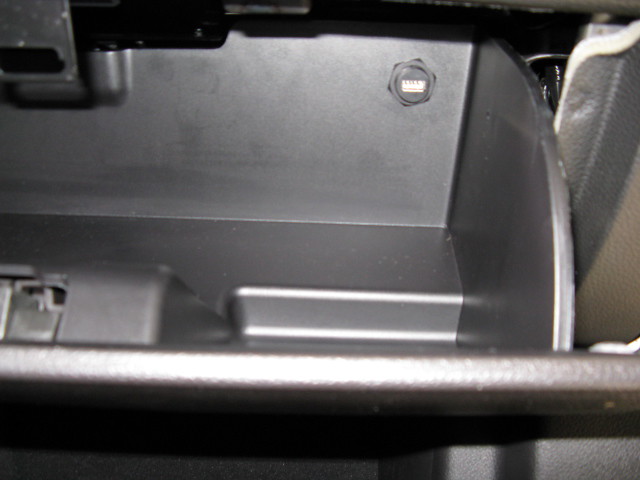

Pretty simple install and looks good as well IMO.
#3
Thanks! I'm using it for my 16gb thumb drive with my music on it. Now I can just plug it in and leave it in the glovebox. The last picture shows it already hooked up, I did use a USB male to USB female extender cable so the thumb drive isn't just sticking straight out of the port..more of a precautionary measure so I don't accidently break something.
#4
Cool, that's good to know. Do you have the NAV setup? Where is the extra USB port, on the back of the head unit? I wonder if there is a limit to what size external flash drive you can use? Does the ID3 info show up on the screen?
#5
I don't have the Nav. and the extra port is directly behind the glovebox. You just drop the glovebox and you can see the little black box looking thing that says FOMOCO on it and it's to the right of the other cable that's already plugged in there. It's recessed, so it's kinda hard to actually get a good look at the actual port itself, but you can feel it.
Not exactly sure of the size limit but the ID3 info does display on my screen and I can change songs from my steering wheel and all that good stuff.
Not exactly sure of the size limit but the ID3 info does display on my screen and I can change songs from my steering wheel and all that good stuff.
#7
Can you have two USB devices hooked up with this setup ... and then select between them? For example ... and Memory stick in the GLovebox and an iPOd in the center console ??? Or only USB works at a time ??
#8
#9
I don't think pressing "Aux" will cycle between both. If I remember correctly you need to verbally say "USB 2" to switch to the other USB port.
FWIW, I've been running a 250gb USB drive for a few months now with great success. I didn't drill a hole in my glovebox (no need, the USB cord fits over the back of the glovebox with no issues and plenty of clearance).
In my case, I had to use a USB splitter cable to get enough power to run the USB drive so I can only use one device anyway. At one time I DID have 2 flash drives plugged in and was able to switch between them by saying "USB" or "USB 2" though.
FWIW, I've been running a 250gb USB drive for a few months now with great success. I didn't drill a hole in my glovebox (no need, the USB cord fits over the back of the glovebox with no issues and plenty of clearance).
In my case, I had to use a USB splitter cable to get enough power to run the USB drive so I can only use one device anyway. At one time I DID have 2 flash drives plugged in and was able to switch between them by saying "USB" or "USB 2" though.
#10
I don't think pressing "Aux" will cycle between both. If I remember correctly you need to verbally say "USB 2" to switch to the other USB port.
FWIW, I've been running a 250gb USB drive for a few months now with great success. I didn't drill a hole in my glovebox (no need, the USB cord fits over the back of the glovebox with no issues and plenty of clearance).
In my case, I had to use a USB splitter cable to get enough power to run the USB drive so I can only use one device anyway. At one time I DID have 2 flash drives plugged in and was able to switch between them by saying "USB" or "USB 2" though.
FWIW, I've been running a 250gb USB drive for a few months now with great success. I didn't drill a hole in my glovebox (no need, the USB cord fits over the back of the glovebox with no issues and plenty of clearance).
In my case, I had to use a USB splitter cable to get enough power to run the USB drive so I can only use one device anyway. At one time I DID have 2 flash drives plugged in and was able to switch between them by saying "USB" or "USB 2" though.
I do know that the first time I hooked up my thumb drive in the glovebox it automatically recognized it and switched to USB2 on its own.
And yes you are correct that there is plenty of room for the cable to come over top of the glovebox and just lay in there with no need to drill (I actually had mine like that for a little bit)......but.....I was feeling crafty and wanted to do something to my car!

