Shaker 500 install problems
#1
Well I'm trying to put the new Shaker 500 in (it's a used unit) and I have everything plugged except the cable on the far left of the back of the unit. That cable wont plug in because the unit seems to be missing the piece circled here:
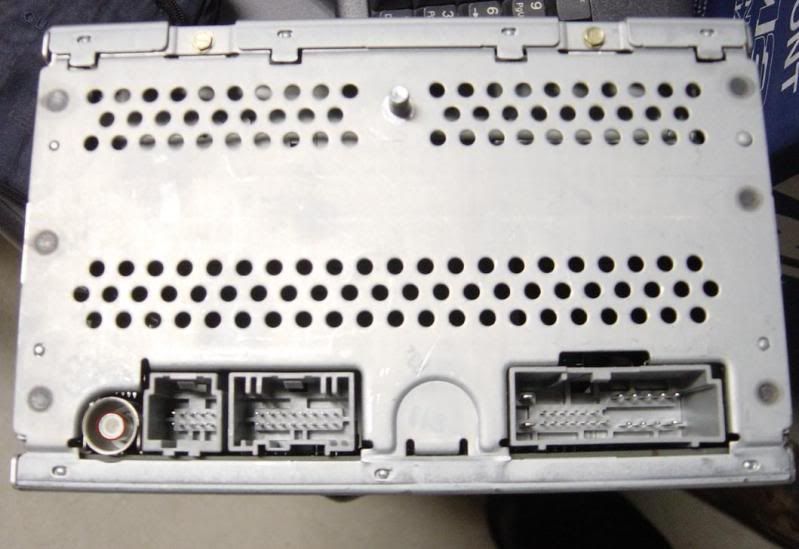
My old mp3 unit has that piece circle above, but the shaker 500 does not... what are my options here? Do all shaker500's not have that? It's not plugging in at all. Is that the cable to the Antenna? IS there anyway to swap the piece from my stock mp3 unit to the shaker500 ?
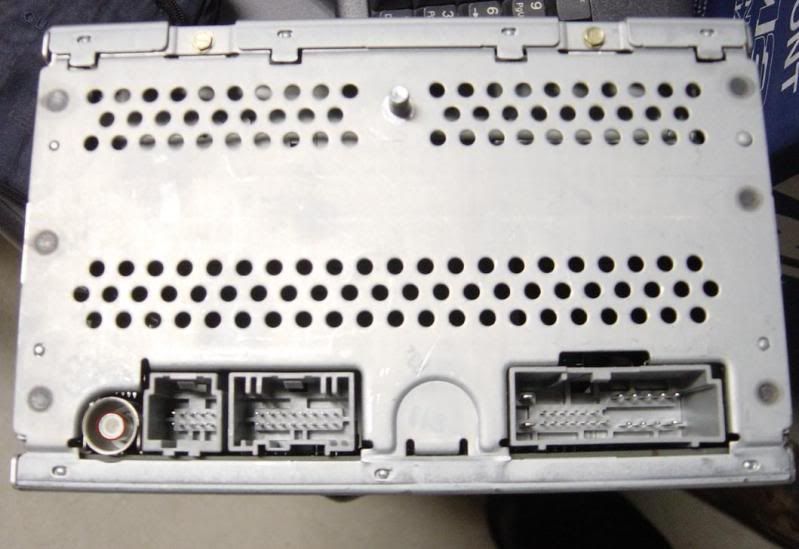
My old mp3 unit has that piece circle above, but the shaker 500 does not... what are my options here? Do all shaker500's not have that? It's not plugging in at all. Is that the cable to the Antenna? IS there anyway to swap the piece from my stock mp3 unit to the shaker500 ?
Thread
Thread Starter
Forum
Replies
Last Post
Shifty Magoo
Audio/Visual Electronics
0
08-25-2015 03:08 PM





